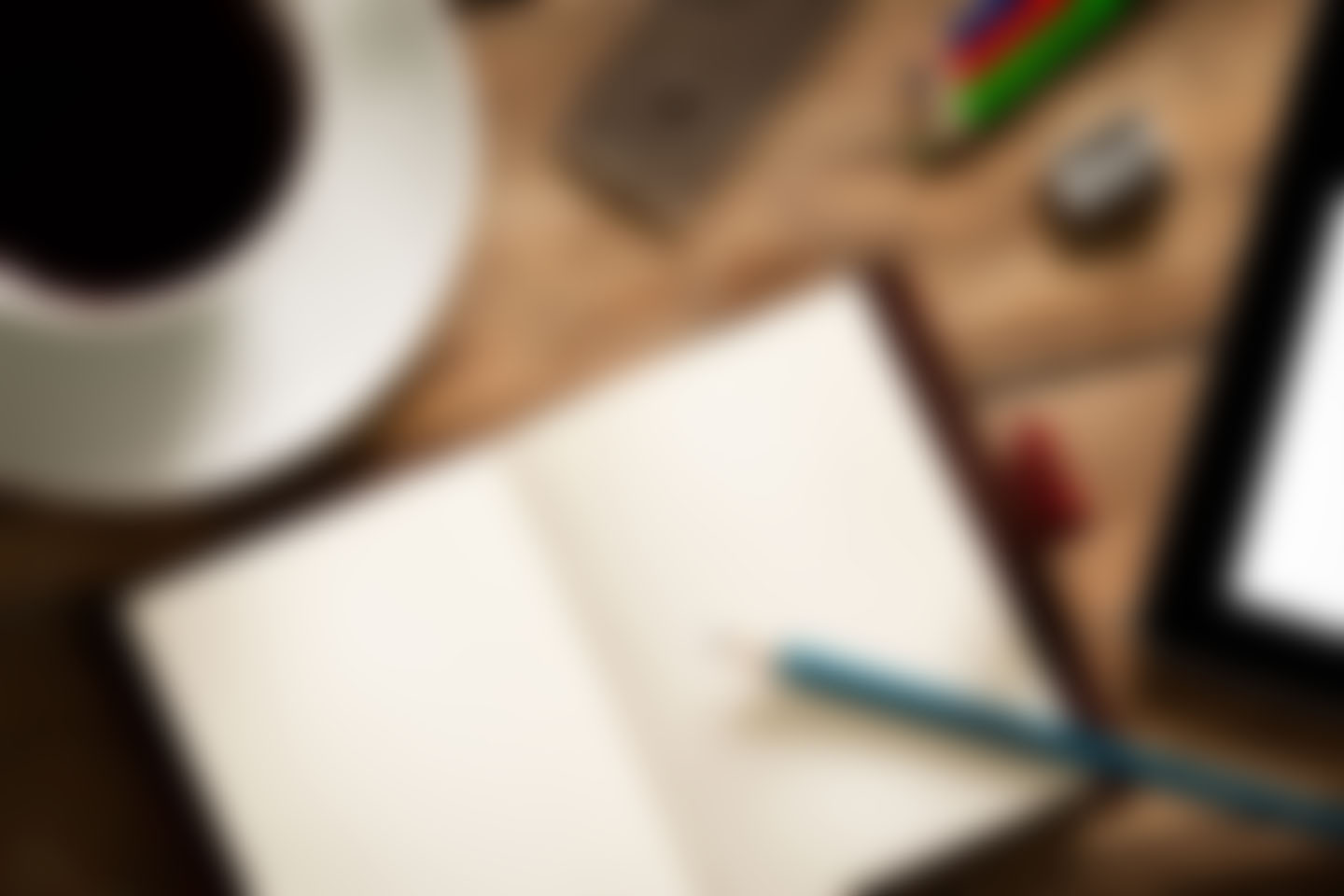Meltdown and Spectre Update
Google’s Project Zero team recently discovered a security vulnerability affecting most modern CPUs. This vulnerability…
Read More
Seventeen PoPs and Growing
The induction of our newest cluster in Dubai brings our total tally of PoPs to…
Read More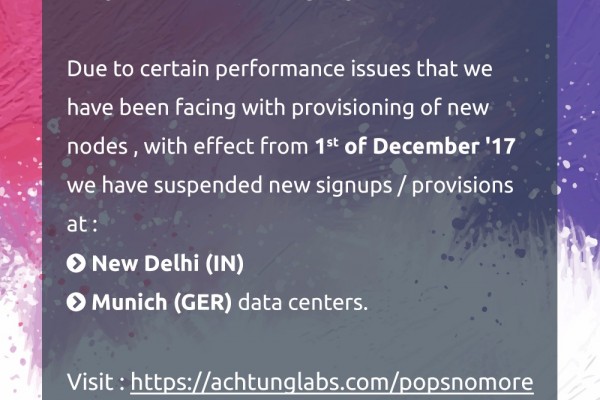
Suspension of New Signups at select PoPs
Due to certain performance issues that we have been facing with provisioning of new nodes…
Read More
Achtung Labs 5th Birthday Bash
We turn 5 today! And the festive mood is all around. To celebrate, we are…
Read More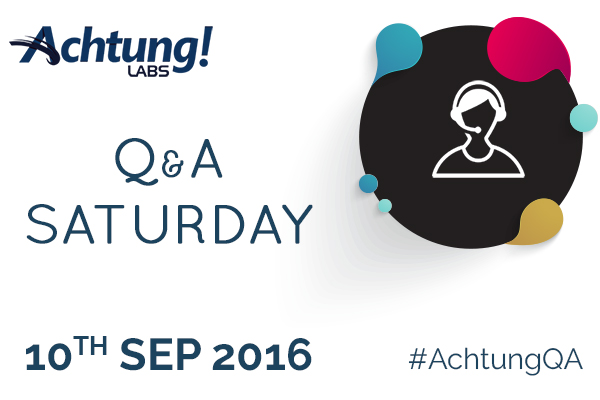
Introducing Achtung Q&A Saturdays
We are insanely passionate about all things Internet. And we strongly believe that a connected…
Read More
Big-Data and its Analysis
Big data analytics is basically about two things big data and analytics, and how the…
Read More
Data Security in Cloud
Cloud computing, in the simpler terms means storing and accessing data and programs over the…
Read More
Things While Choosing Email Hosting Service
Email hosting service is an internet hosting service that focuses primarily on email servers. Now-a-day’s…
Read More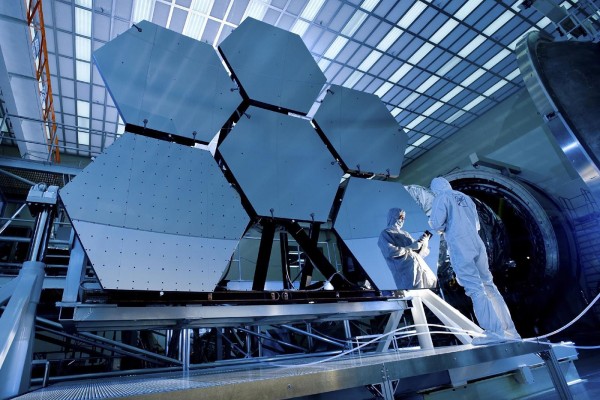
Web Hosting for the Space Age
Update: Thank you all for your response on our April Fools Day Prank, we will…
Read More
5 steps to secure your WordPress blog
WordPress is a completely free tool used to create dynamic websites. Originally, WordPress was developed…
Read More